 Free shipping
Free shipping

- Fast and free shipping
- We use leading logistics companies to transport goods
 14-day Return Guarantee
14-day Return Guarantee

- Full refund and replacement of goods within 14 days
- 2-year warranty on all sunglasses and prescription glasses
- All eyeglasses maintenance services purchased at DUOS are free (at our offices)
 info@duosshop.co.uk
info@duosshop.co.uk

- Contact us by mail 24/7.
- We will certainly reply within 24 hours.
 Log In
Log In
Your shopping cart is empty
Add product to your cart.
Search



















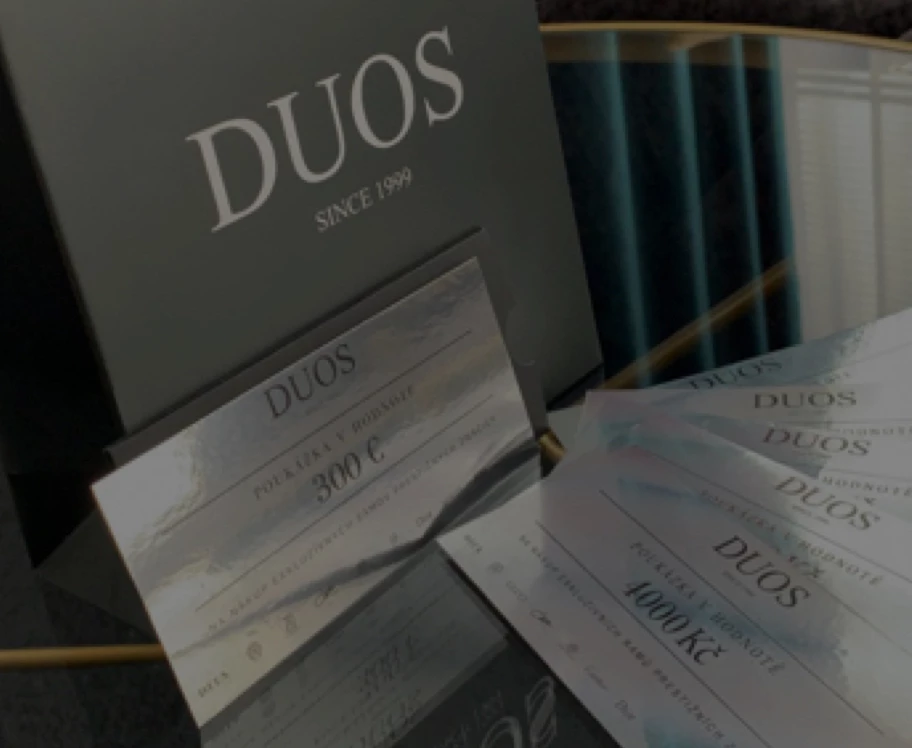

 Cat eye / Butterfly
Cat eye / Butterfly  Square
Square  Oval
Oval 
 Rectangle
Rectangle  Round
Round 
 Aviator / Pilot
Aviator / Pilot 
 Sport
Sport  Shield
Shield 






